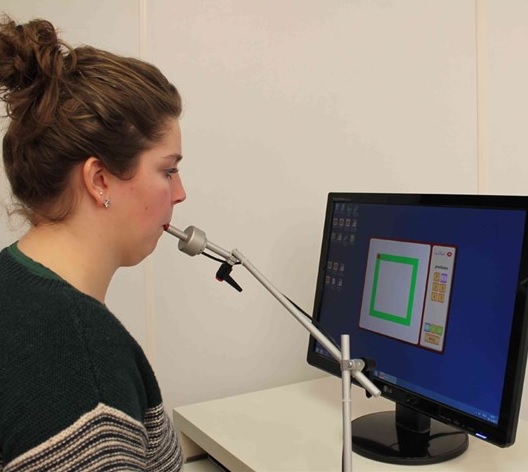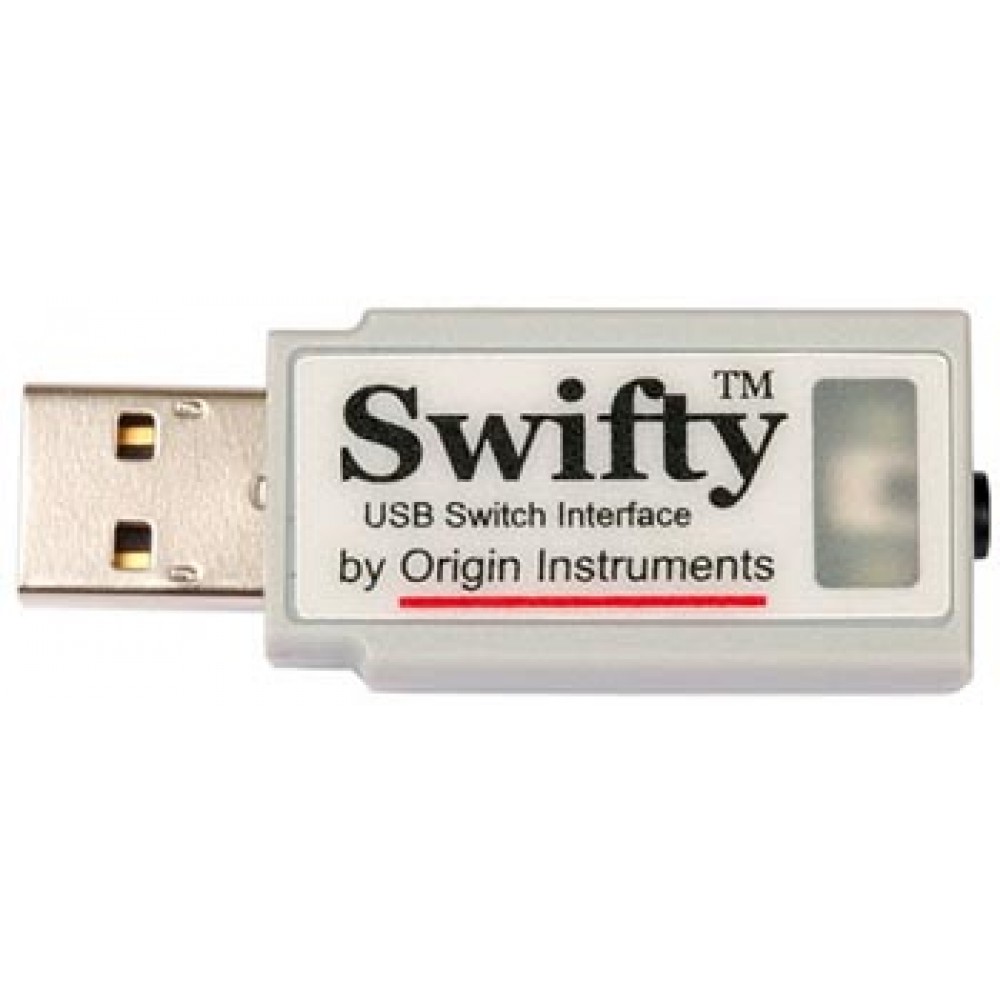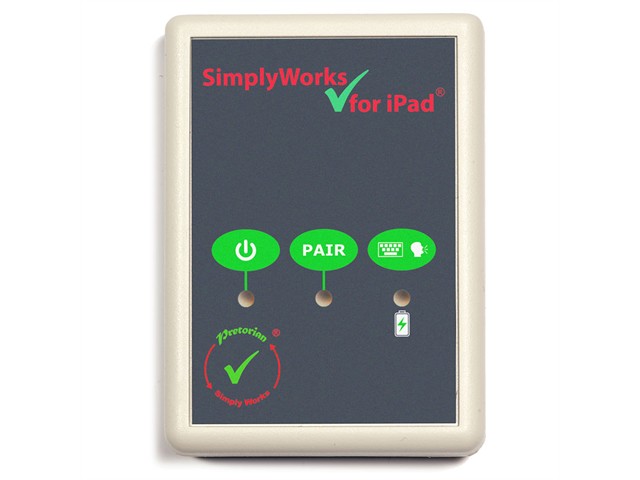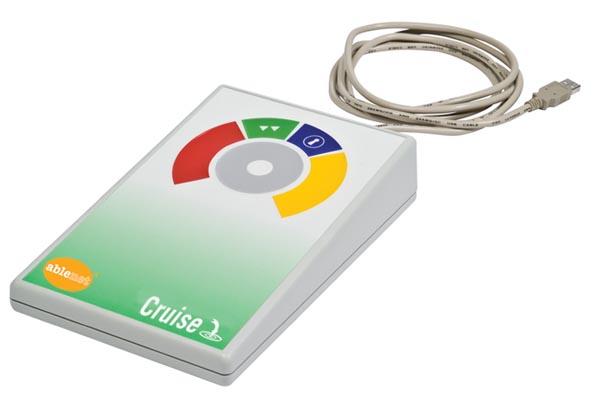Mice and computer controls
This section includes equipment to provide alternative methods of controlling computer actions. They are suitable for use by adults, children or both.
Controls operated by head movement. Head-operated mouse controllers use slight head movements to move the pointer across the screen or to select buttons on a keyboard. This is usually done using a reflective dot placed on your forehead, a laser pointer or wearing a cap or a pair of glasses. A switch might be used with the head-operated mouse to give the equivalent of a mouse click, or alternatively software can be programmed to simulate a mouse click when the pointer stops moving. Eye-operated systems have a built-in camera that detects where your eyes are looking, so you can highlight something on the screen simply by looking at it. To select the area you look at the object for a specified length of time, or blink or press a switch to select the cell you are looking at.
Controls operated by hand movement or touch sensitive panels. Touch sensitive panels or pads are a mouse alternative and can be placed on your desk or held in your hand. The pointer is moved across the screen by sliding your finger across the surface of the panel or pad. Clicking is done using buttons or by tapping lightly on the surface of the pad. They are suitable for people who have very limited hand movement but still have accurate control.
Mice, trackballs or joysticks with features that may increase ease of use, for example chunky controls, visual and tactile feedback. Standard computer mice come in all shapes and sizes, but are similar in that they need to be rolled around your desk and held in one position while the button is pressed. Doing so can pose problems for people with disabilities (perhaps because of tremor or reduced dexterity). Trackballs are basically upturned mice, so rather than rolling the mouse you keep it static and roll the ball on top using your fingers, thumbs, palms or even your feet. When you have the pointer where you want it, you don't need to grip the ball while you click the button. Joysticks work similarly to wheelchair controls - the mouse pointer will move fastest when the joystick is pushed fully forward.
Head/chin pointers are worn on your head and have an extending piece that allow you to reach and engage with the keyboard using your head. They are designed to enable close proximity to the keyboard and to not interrupt your field of vision. They come in different sizes and are adjustable for your comfort.
Need More Help?
If you know that there is a certain product that will help you, feel free to browse through our online catalogue or use our search tool for specific product names. National retailers are listed against each product and you can click on their link to go directly to their website to order that product or contact the retailer for more information. Don't forget to tell them you found their information on our site.