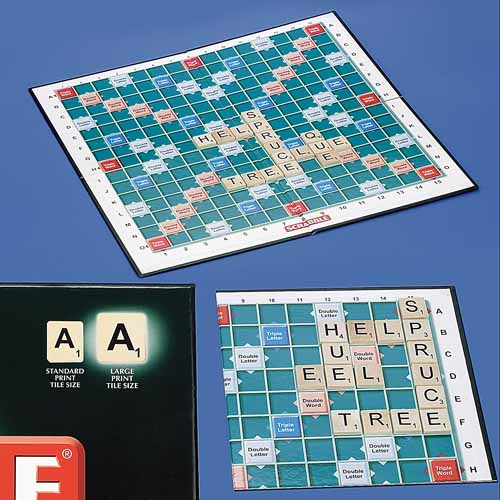

Scrabble game for 2-4 players. Similar to standard set but tiles have large print letters. Supplied with large print instructions.
Mobility Smart
Manufacturer's Product Description
The manufacturer has not provided any further information about this product
Manufacturer's Contact Details
Unknown
No Address set
Key Features
No Key Features have been specified for this product
Product Dimensions
| Dimensions | |
|---|---|
| Height | "N/A" |
| Length | tiles 3cm |
| Width | tiles 3cm |
Product Specification
No product specification has been specified.
Introduction
This factsheet aims to provide first stop information and guidance on a range of products and services designed to make leisure activities easier for older and disabled individuals. It is not intended to be exhaustive but includes equipment to help with a range of indoor and outdoor hobbies such as:
- gardening
- crafts
- cooking
- computers
- reading
- writing
- TV
- radio and audio systems
- holidays and trips out
- sports.
In-depth advice on specific leisure related activities is available from a range of organisations such as RNIB, Rica, Mencap, Thrive and more. The organisations are followed by an option to view references / sources of further information.
Countryside trips, walks and orienteering
Examples of equipment that may be relevant when going on countryside trips and walks include:

- off-road powered wheelchairs and scooters
- talking compasses and global positioning system (GPS) navigational equipment
- maps and guides with tactile and/or enhanced visual features.
For details of the latest examples of off-road powered wheelchairs and scooters please contact our helpline by calling 0300 999 0004 or emailing info@dlf.org.uk
If you are concerned about becoming lost and would like peace of mind that someone at home can track your whereabouts, you may want to consider a personal locator.
It is worth noting that as technology in this area is rapidly advancing, the variety of devices is likely to rapidly change and grow as well over time. We cover more on personal locators in our factsheet, Choosing telecare. If you require up-to-date information or advice about these devices please contact our Helpline on 0300 999 0004 or info@dlf.org.uk
Walks with Wheelchairs lists walks which are wheelchair accessible by county. It allows searches by the total walk distance, gradient or terrain. Users can also add their own walks. www.walkswithwheelchairs.com
The Fieldfare Trust works with people with disabilities and countryside managers to improve access to the countryside for everyone. The Trust have developed a new website, www.phototrails.org that allows users to view countryside routes before setting out on them and to enable them to decide if the route is suitable for individual needs and preferences. Individuals can also upload information on walks or trails that they have enjoyed, to assist others. Information about the Fieldfare Trust can be found here: http://www.fieldfare.org.uk/countryside-for-all/
Disabled Ramblers are a registered charity that aim to help people with loss of mobility get back out into the countryside by organising risked assessed rambles in England and Wales. The website also provides information on choosing a scooter or powered chair that is suitable for rambling. http://disabledramblers.co.uk
There are similar charities in Scotland and Northern Ireland:
Rough Guides and Motability have jointly published a book called the Rough Guide to Accessible Britain. This free to download guide to suggests ideas for days out, with hints and tips on some of the UK’s best attractions. The guide is written by and for disabled people and includes information on access information including parking, wheelchair access and more. www.accessibleguide.co.uk
Holidays
There are a variety of tour operators who specialise in accessible holidays in the UK and abroad. Some offer airport and flight assistance and wheelchair taxi transfers whilst others just provide information on properties.
It is always worth checking the small print when booking and ensuring the company is ATOL registered and also ensure that you purchase adequate holiday insurance.
Impartial information about accessible holidays can be found here:
- Scope's article offers holiday related tips and advice here: www.scope.org.uk/support/tips/leisure/holidays
- Tourism for all: www.tourismforall.org.uk
- Open Britain: www.openbritain.net
- Disability Holidays Guide: www.disabilityholidaysguide.com
Dementia Adventure is a registered charity that is dedicated to supporting people to live well with dementia and have a sense of adventure in their lives. They provide supported holidays and short breaks to enable people to access the outdoors and nature. They particularly help people with limited means through raising funds to underwrite the costs of funding holidays. Further information on what Dementia Adventure can offer can be found here.
Watersports
The Jubilee Sailing Trust is a charity that own and operate two tall ships designed and built to enable people of all physical abilities to sail side-by-side. Both boats have features on board to enable people with physical or sensory impairments to take a full and active part in sailing. Anyone over the age of 16 can sail with the Jubilee Sailing Trust. www.jst.org.uk
The Wheelyboat Trust is a registered charity dedicated to providing disabled people with the opportunity and freedom to enjoy the waters, large and small, all over the UK. Their role is to help and encourage venues open to the public to acquire Wheelyboats for their disabled visitors and to help groups and organisations acquire Wheelyboats for their own use. www.wheelyboats.org
Canoeing is an inclusive sport offering many different experiences for disabled people and their friends and families. The sport is very diverse and can provide opportunities for every individual. The Paddle Ability Initiative refers to activity for disabled people as it focuses on the individual’s ability in canoeing rather than the disability. Further information can be found here: www.britishcanoeing.org.uk/about-canoeing/canoeing-for-you/disabled-canoeing/
Sailability is the Royal Yachting Associations (RYA) national programme that enables people with disabilities to try sailing and take part regularly. Further information can be found here: http://www.rya.org.uk/programmes/rya-sailability/Pages/hub.aspx
The British Disabled Waterski and Wakeboard Association aims to introduce people to the sport of water skiing who, due to their disability, would not have previously considered the sport accessible. A wide range of disabilities are catered for including amputees, blind and/or deaf people, sufferers of partial paralysis, paraplegic and other wheelchair users, people with Multiple Sclerosis, and those with learning disabilities. The list is not exhaustive. Further information can be found here: http://bdwsa.org
The British Disabled Angling Association is a charity that was founded to develop opportunities for disabled people of all ages and abilities to access the activity of fishing in the UK. The association provides a number of services, some of which are free whilst others are chargeable, depending on available funding. The website can be accessed here www.bdaa.co.uk and there are easily identifiable links to more information about the charity, finding a fishery, identifying adapted equipment and joining the association.
Cycling
A wide variety of bicycles to suit all types of disabilities are available with many features to assist with enabling the user to experience independent mobility, such as:

- hand propulsion, if you are unable to use your legs to propel a cycle
- extra support through additional wheels, trunk supports or adapted seating
- power assistance, if you have reduced power or function in your legs
- passenger or tandem models, if you are unable to pedal, or are able to pedal but need another person to operate the brakes, steering or gears.
Information about tricycles, recumbents, ‘steer from rear’ tandems, side by side cycles and electric assisted bicycles can be found in The Guide to Disability Cycling by Get Cycling.
There are a number of cycling organisations that may help you get on your bike including:
- Cycling Projects - cycling.org.uk
- Get Cycling - www.getcycling.org.uk
- Cycling UK - www.cyclinguk.org/ride/inclusive-cycling
- Wheels for Wellbeing - www.wheelsforwellbeing.org.uk
- Tandem Club - www.tandem-club.org.uk
Further information is also provided in the a Useful organisations section at the end of this factsheet.
Team sports and ball games
There is a large range of carefully designed and adapted games equipment available to purchase to make sport more accessible, and these include:
- balls and ball game equipment, including balls which emit sounds or have textured surfaces
- quoits, rings and discs for throwing games
- equipment to help with playing billiards, pool or snooker
- bowling equipment and accessories
- floor and wall games
- handgrips and attachments that may be used with sporting equipment such as golf clubs, snooker cues, and fishing rods
The English Federation of Disability Sport deliver a range of programmes and projects to support organisations and encourage disabled people to be more active. More information about the Federation can be found on their website.
If you are blind or partially sighted, you may be interested in obtaining a copy of the RNIB Leisure Ideas factsheet. It has a section on sport and fitness with suggested activities and details of other organisations or clubs that work to enable blind or partially sighted people to participate in various sports.
The Football Association (FA) have information about getting involved with disability football and information about England’s International Disability Teams and the FA Disability Cup via their website. www.thefa.com/get-involved/player/disability
Walking Football is primarily a game for the over 50’s and becoming increasingly popular as it is a way for less able or older people to continue to enjoy participating in the game of football but at a less energetic pace. www.walkingfootballunited.co.uk
British Wheelchair Basketball is the governing body and registered charity for wheelchair basketball in the UK. Its website provides information regarding the location of local clubs and advice to individuals or groups wishing to develop their own clubs/teams. www.gbwba.org.uk/gbwba/index.cfm/about-british-wheelchair-basketball/
Swim England provides information for disabled swimmers contemplating competing in impairment specific swimming championships, which are run by the National Disability Sports Organisations such as British Blind Sport, Cerebral Palsy Sport, Dwarf Sports Association and Limb Power. Information about competing can be found here www.swimming.org/sport/para-swimming-competitions/
If you are interested in cue sports, you may wish to contact the World Disability Billiards & Snooker Association (WDBS). The Association has been set up under the auspices of the World Professional Billiards and Snooker Association, with guidance from the English Federation of Disability Sport and runs tournaments for people with disabilities, under eight categories. The website has a useful links page to other organisations and charities. www.wdbs.info
The British Disability Darts Association (BDDA) is affiliated with the Word Disability Darts Association. They work in partnership with Winmau to promote, encourage and support disabled players to arrange tournaments in the UK. They are also supported by Harlequin Teamwear. www.bddadarts.co.uk/about-page
Alternatively, if you are interested in playing bowls, you may wish to contact the British Wheelchair Bowls Association (BWBA). The Association is recognised as the governing body for wheelchair bowls in the UK and is available to anyone with the interests of the wheelchair bowler at heart. They provide advice to bowls clubs as well as individual bowlers, and organise events and competitions throughout the year. www.bwba.org.uk
Doing Sport Differently is a guide for everyone with lived experience of disability or health conditions and covers the benefits of sport and fitness, how disabled people can get involved, whether playing, watching or coaching. https://www.disabilityrightsuk.org/doing-sport-differently
Board games, cards and games consoles

A wide range of games and puzzles are available on the market which have been designed or adapted to be more accessible including playing cards and accessories, puzzles, and board games.
Some games may be brighter, more tactile or have larger print than standard games, and some include Braille. These games may be suitable if you have reduced dexterity, or if you are blind or partially sighted.
The RNIB offer information about computer games, traditional games and braille chess on their website.
Playing cards

A range of playing cards and accessories are available designed to assist with the playing of cards. Larger than standard playing cards, tactile playing cards or cards with large print may facilitate identification and manipulation of the cards.
Card holders may allow playing cards to be held securely but discreetly if you experience reduced manual dexterity and are unable to hold an entire hand of cards.
Free standing, table top playing card holders provide an alternative to holding a hand of cards.
Games consoles
A range of accessories and adaptations are available for games controllers including:
- switches and switch interfaces for use with games consoles
- alternative controls for use with games consoles, including controllers for one-handed use or foot operation.
Games consoles designed for use by blind users are also available with audio output of all the actions and selections.
The Special Effect Gamers Charity supports people with a whole host of disabilities including (but not restricted to) accident victims, service personnel with combat injuries, people with congenital and progressive conditions and stroke patients. They work to introduce all forms of technology-based leisure, including popular computer games like FIFA, Football Manager, Call of Duty, MineCraft and Team Fortress. They also help with pastime games such as computer chess or Sudoku, and even switch ball throwers for interacting with family pets. Special Effect may be able to loan out equipment following an assessment so the individual has an opportunity to trial the equipment before purchasing it. The service is free of charge. www.specialeffect.org.uk
The OneSwitch website focuses on 'fun' ideas and assistive technology for people with severe disabilities. The website is currently undergoing changes in its design but promises to reintroduce some of its games by mid 2017. www.oneswitch.org.uk
Gardening

A range of adapted gardening hand tools are available. These tools are designed for digging the garden, weeding or cultivating the soil. Some of the tools are multi-functional and can be fitted to a range of handles from the same supplier. Cultivators are used for aerating, breaking up the soil and weeding before sowing or between plants, once they are established.
Features to look for when choosing these hand tools include:
- large easy-to-hold grips
- right angled fist grips
- longer handles
- lightweight tools.
If you have reduced hand grip you could consider using a handle or arm support that attaches to your garden hand tools.
Options and techniques to consider when gardening include:
- using a weed-suppressing membrane / mulching to reduce the need for digging
- raised beds to reduce the need for bending when gardening
- and kneeling stools and pads provide cushioning for your knees.

When choosing pruning equipment features to consider include:
- cut and hold' type secateurs which grip the cut stem so you don’t have to bend down and pick it up
- single-handed operation of the safety catch
- 'soft feel' or telescopic handles
- colour contrast of the tools.
Ratchet secateurs reduce the amount of pressure you have to apply as they cut in stages rather than requiring a continuous grip force. You should ensure that your hand span is wide enough to operate them.
Equipment for lawn maintenance includes:
- long handled, cordless and lightweight shears
- trimmers and mowers
- robotic lawnmowers.
If you are blind or partially sighted, you may prefer to use hand tools rather than long handled tools which are worked further from the ground. Try to source tools with bright handles and good colour contrast. The RNIB, in partnership with Thrive, have developed factsheets which provide advice, information and contact details to help blind and partially sighted people to access gardening: www.rnib.org.uk/information-everyday-living-home-and-leisure-leisure-activities-and-sports/gardening
Thrive, a national gardening charity, also have a range of advice and further information on tools and disability on their website. For example:
- digging
- weeding tools
- choosing hand tools
- pruning tools
They also have a useful publications section on their website for people with disabilities to help garden, provide information and education on the therapeutic aspect of horticulture.
Some are free whilst others are chargeable. Find out more here: www.thrive.org.uk/products/publications.aspx
If you experience difficulty bending or kneeling, garden kneeling stools are available which can also be used as seats. You can sit on these stools or turn them upside down and use them as kneelers. They provide arm supports to assist you standing up again. These products are usually padded for comfort and protection from cold and damp.
Raised beds can be used to reduce the need to bend. They can be purchased in a range of shapes and sizes as kits or fully assembled.
Thrive recommend that the ideal height of a built raised bed will vary from 60cm to 100cm depending on whether you are standing, sitting or using a wheelchair and that the width of the bed will also vary from 50cm to 100cm, depending on if you can reach across all areas of the bed or just from one side (Thrive, 2008).
Consider how you will water the beds, as they tend to dry out sooner than flower beds - it may be worth considering using an irrigation system.
Relevant web links from Thrive include include:
- a factsheet on raised beds
- advice on growing plants in containers when you can't bend easily.
If you spend a lot of time working in your greenhouse and find standing tiring you could consider keeping a perching stool in your greenhouse.
Perching stools, as their name suggests, position the user in a semi-sit and reduce the strain of standing for long periods. The perched position can also help to position you closer to a worktop or bench.
If you find moving heavy items around your garden difficult and find standard wheelbarrows too unstable or heavy, you may like to look at light weight, two wheeled or motorised wheelbarrows.
Thrive provide information and advice on moving things in the garden for all disabled gardeners.
Men's Sheds practical projects
The Men’s Sheds movement began in Australia when men began to realise the value of coming together around practical tasks on a regular basis, particularly if there was a designated place or workshop with easy access to tools.
In the UK, the movement was pioneered by Age UK and there are now over 300 sheds open in the UK with more sheds planned. The idea of men in sheds has appealed to men both living alone or with partners and at all ages, although the majority of ‘shedders’ are over retirement age.
The concept provides men with opportunities to pursue practical projects such as woodwork, metal work, electronic projects and renovations, and gives a sense of identify and purpose, status and the opportunity to have ‘workmates’ again, and has been shown to reduce social isolation.
A men’s shed is a metaphor for a larger version of a typical man’s shed in the garden and takes the form of full time projects in substantial premises to groups meeting in village halls and community centres for a few hours a week.
More information can be found at menssheds.org.uk
Cooking and food preparation
If you experience difficulty turning control knobs on kitchen appliances, contour knob turners have an extended handle and spring-loaded pins which, when pushed against a contoured knob, retract and form a grip.
If you find it difficult to see the settings around the control knobs of kitchen appliances you can use tactile or visual markings. These are available in a range of colours so you can choose a colour that contrasts with the appliance.
The RNIB have more information on adaptations and the value of colour and contrast on their website
Battery operated talking food thermometers use a synthesised voice to give an audible indication of the temperature of food or the degree of cooking - for example, 'well done' or 'rare'. Talking microwave and combination ovens have a range of speaking controls and reminders - for example, advising when the door is open or closed and when to stir food.
Using saucepans
Saucepans can be heavy, especially when full, and their handles difficult to grip. Techniques, accessories and features to consider include:

- a saucepan with a handle on either side allows you to evenly distribute the weight between both hands
- saucepans with angled handles may help you to hold the pan with your hands in a more natural position and use the strength of both your wrist and your arm
- heavier saucepans may have more stability and could be easier for people with a tremor to use
- some saucepans, available on the high street, have a straining system incorporated within the design which avoids the need to use a separate colander
- using a cooking basket can help reduce the effort required to drain a saucepan as it splits the combined weight of the saucepan, water and food. For exmaple, the saucepan is filled with water placed onto the hob. Food is popped into the wire basket - the basket and food are then placed into the saucepan. When the food is cooked, the basket can be lifted out with the food and served. When cold, the water can be drained out of the saucepan. This avoids the need for you to lift the combined weight of the saucepan, water and food at the same time
- saucepan handle holders fix to the cooker or hob, stabilising the pan. This allows you to stir the food in the saucepan with one hand.
Chopping and slicing
Chopping and food preparation boards are available with features that may help when peeling, cutting or spreading food. They may have one or more of the following features:

- spikes (or studs) sticking up from the board which are used to secure food. Small spikes close together tend to be used for potatoes and carrots, larger, more spaced out spikes tend to be used for larger food items such as a cabbage, bread or a joint of meat. Some spikes can be removed for washing
- a food collector consists of angled raised rims to guide the contents of the food when you transfer the contents of the board to a pan/bowl/container
- colour contrast boards and/or those with tactile markings may be useful if you have low vision
- a pivot-mounted detachable knife to aid chopping
- a clamp system to stabilise food, bottles or tins.
If you have difficulty spreading butter, jam etc you may wish to view bread spreading boards which hold the slice of bread in place while you spread.
Peelers
Before buying a peeler it is worth considering the type of handle on the peeler:
- a soft cushioned and slip-resistant handle may make the task more comfortable and reduce pain
- an enlarged handle may be easier to use if you have reduced grip.

Most manual peelers are either swivel action peelers with a blade at the end of the handle like a knife, or Y-shaped peelers.
Swivel peelers require more strength and rotation of the wrist than Y-shaped peelers. They suit thin-skinned vegetables like carrots.
Y-shaped peelers have a blade perpendicular to the handle; they do not require rotation of the wrist and so tend to be easier to use if you experience pain or reduced strength in the wrist.
Peelers are readily available on the high street. We list peelers with wide or padded handles or other non-standard features to aid ease of use.
You may find it easier to use a table top peeler. These have a heavy slip-resistant base or are clamped to a table edge and secure the item to be peeled, so that peeling can be carried out one-handed.
Powered peelers (also referred to as electric or automatic peelers) can be helpful for people who struggle to grip vegetables or experience aching joints when holding vegetables.
They can also be helpful for people with reduced sensation who may be at risk of cutting themselves when holding standard peelers or knives. Some powered peelers require batteries or power and some models work with either power supply.
Sewing
There is a small range of equipment that can be used to help with sewing or knitting including needle threaders and tactile tape measures.
Techniques specifically to enable a blind or partially sighted person to learn, or continue, to sew include using (Texas school for the Blind, 2015):
- adapted sewing patterns e.g. in an appropriate media such as braille or on heavier, easier to use paper that won’t tear easily. The RNIB sell a range of Braille knitting patterns
- using a loop or needle threader.
If holding a knitting needle has become impossible you could try using a knitting loom or board. You can clamp the loom to a table or place it on a non-slip mat for ease of use.
If you have difficulty seeing the measurements on a tape measure you may like to consider tactile, rulers and tape measures which have tactile bumps at regular intervals. Talking tape measures are also available.

A range of scissors with features to enhance ease of use are available including roller cutters and electric scissors, self-opening and table-top scissors.
- Roller cutters and electric scissors reduce the need for the user to squeeze or close their hand
- Table top scissors require the user to push down, depressing the handle
- Self-opening scissors have a spring fitted which automatically reopens the scissors after each cut or when pressure is released.
Task lighting, such as a desk or floor lamp, can be useful for sewing, as general lighting from a ceiling mounted light may be insufficient. Task lighting directs light where it is needed for detailed activities like knitting, sewing, or reading. The Thomas Pocklington Trust (2011) state that a task light 0.5 metres away from a book will give you 25 times more light than a ceiling mounted light that is 2.5 metres away e.g. mounted on a ceiling.
Keeping both your hands free to work with the needles may help. A magnifier may assist you to thread needles or count stitches by enabling you to see a larger view of what you are working on.
Hands-free magnifiers are available that hang from your neck and rest on your chest so you can use them without using your hands. Some magnifiers have built in lighting, some can be placed on a stand, or mounted to use hands free and some come with neck cord attachments.
Clamps to secure items while you work on them may also be useful.
Photography
Photography equipment listed on our database includes:
- switch-adapted or adaptable cameras
- camcorders
- accessories to mount cameras.
With some of these cameras the switch just takes the picture, with others switches can be plugged in so that certain functions such as focusing and taking pictures or zoom can be controlled. The camcorders may have switch selection of functions such as play, delete and record.
The Disabled Photographers' Society promotes photography for people with disabilities, as individual or as members of a disability group, and for care workers and those with an interest in helping disabled people follow photography as a hobby. The society offers free technical support and advice, and help with modifications. Memberships are only available to people within the UK. www.the-dps.co.uk
Age UK have a basic factsheet on digital cameras getting in the picture which may be particularly useful if you are new to digital photography: www.ageuk.org.uk/Documents/EN-GB/digital_cameras_inf.pdf?dtrk=true
General considerations when choosing a camera
- Make a list of the camera features you require before purchase. It may be worth looking at reports in Which? magazine (online by subscription or from your public library) or other specialist photography magazines or websites
- What type of photography are you particularly interested in? A camera with high shutter speeds may suit sports photography, a camera with a short minimum focusing distance may suit close up photography and a camera with a wide angle lens may suit landscape photography. Most compact cameras suit general everyday photography. Which? magazine has camera reviews related to different types of photography
- If you will be taking close up photographs, group portraiture or photographs in low light levels, ensure there is a tripod mount on the base of the camera
- Consider the weight of the camera particularly if you are thinking of purchasing a SLR camera as these can weigh a lot more than a compact camera
- Check the type of batteries required by the camera. Some cameras have custom batteries which although rechargeable can be expensive when you come to replace or if you want a backup. Other cameras, take AA or AAA batteries which may go flat quickly especially if your using a flash. You may choose to use rechargeable batteries.
- Check the size and position of the controls. Some are fiddly particularly on ultra compact cameras and may not be suitable if you have reduced hand function. If your camera is mounted on your wheelchair ensure you can access the controls.
- If you wear glasses it might be easier to use a camera with a slightly larger LED screen (at least 5cm/2in diagonally across the screen) and/or a camera with a diopter adjustment for the viewfinder. In bright weather, the sun's glare makes it hard to see what's on the screen. In this case, it is helpful to be able to have a camera with a viewfinder. Some digital cameras no longer have viewfinders. (Which, 2010).
If you do not find any appropriate equipment to adapt your camera you could try contacting the following organisations that may build custom items or modify equipment:
Demand: www.demand.org.uk
They have examples of their work on the Demand development and manufacture page.
Telephone: 01923 681800 (South) or 01484 666261 (North).
REMAP: www.remap.org.uk
Remapedia is an on-line encyclopaedia of their work showing the variety of work REMAP are involved in.
Painting and the arts
If you have reduced hand grip or a hand tremor and are finding it difficult to grip paintbrushes or other art tools, you may wish to view a range of brushes with large or differently shaped handles or materials to modify standard brushes. You may also wish to view large handle and adapted pens, pencils and grips.
Some advice on adapting arts materials for people with disabilities, limited dexterity or other physical disabilities can be found on VSA's website here.
Living Paintings Trust is a charity that works for adults, young people and children with sight loss to enjoy works of art. They design, create and publish tactile and audio books for blind and partially sighted people and call them ‘Touch to See’ books. The books are available via an online library and there is a range for all ages from pre-school to teenage years to adults. The library is completely free to use and operates throughout the UK. All books are dispatched ‘Articles for the Blind’ through Royal Mail and an address label is enclosed for free return. Tel: 01635 299771 or visit www.livingpaintings.org
Disability Arts Online is a small but committed disability-led organisation set up to advance disability arts through the pages of its journal. The aim is to ‘get the word out’ about the fantastic art being produced by artists within the sector. The organisation publishes editorial, blogs and showcases of art, has a place where opinion, reviews and interviews can be commented on. http://disabilityarts.online
Stagetext is a registered charity which provides captioning and live speech-to-text services in theatres, museums, galleries and other arts and cultural venues. Theatre captioning is similar to television subtitling and gives deaf and hard of hearing theatre-goers access to live performance. The actors’ words appear on an LED caption unit (or units), placed next to the stage or in the set, at the same time as they are spoken or sung. They also work with museums and galleries to make their talks and tours accessible to deaf, deafened and hard of hearing visitors through live speech-to-text technology. www.stagetext.org
Reading
This section includes a range of equipment that may help when reading including:
- line finders and page markers
- bookrests and tables for positioning reading materials
- page turners
- magnifiers
- text-to-speech equipment
- talking books.
Adapting reading or learning material
If you require written words to be modified, such as making text bigger, modifying the font colour, or altering line spacing and paragraphs, the RNIB have provided information on how to do this for computerised documents.
Line finders and page markers
Line finders are small plastic reading aids that are designed to assist you if text ‘jumps’ around on a page when you try to read it. This condition may be the result of a visual perceptual difficulty or a learning disability such as dyslexia.
The line-finder is simply placed upon the page to be read to mask out unwanted text. Some styles have an aperture to form a ‘reading window’, other models are placed beneath the text to be read to act as an underline. All line-finders help you to keep your eyes focused on a single row and an indicator arrow is often featured to help you with left to right orientation. This is particularly useful if you have dyslexia.
Page markers
These are small clips that are inserted into the spine of a book; they are designed as bookmarks and to keep the pages in an open position when pressing on the centre of the clip using your thumb. The product allows for one-handed reading.
Book rests and lighting
If you find it difficult to hold a newspaper, book, or magazine because you experience pain or have limited dexterity or motor skills, you may find it beneficial to place the

reading material on a book rest, music stand or copyholder.
If you are blind or partially sighted using a book rest and additional lighting may enable you to bring reading material physically closer to you and have the effect of enlarging it and making it easier to read. Alternatively, if you also need to use a hand-held magnifier, a book rest will make it unnecessary to hold both the book, newspaper, or magazine and the magnifier at the same time.
In some circumstances, using a cantilever table with a bed or with a chair can be a suitable alternative to book rests, music stands or newspaper holders, as long as the table has a lip to prevent the book from sliding off.
Book holders and reading stands
Book holders and reading stands can be free standing (placed on a table or bedding) or floor standing. Models that can clamp to a convenient support such as a chair are also available. The free standing book holders can often be adjusted at different angles, can accommodate different thicknesses of book and may fold away for storage. As book holders are available from high street stores, we only include those with non-standard features.
Free-standing book rests
These are often portable and rest on a flat surface such as a table top.

They are sometimes designed to be angle adjustable, enabling you to achieve a more comfortable reading position. If you need a method of holding pages open, some models are fitted with securing cords, other designs may use metal clips. Some holders may be large enough to take magazines and broadsheet newspapers.
Some book rests are designed to be used on your lap. These may be also fitted with a neck cord to provide extra support.
Some designs may also be used as writing slopes. Other useful features may include: a carrying handle, a carousel for holding more than one book and holders for pens and writing materials.
If you need a book rest to be clamped to a table-top, bed-head or to clip over the upper edge of an angled work surface, it is possible to buy a bookstand, mounted on a support arm; however, with the advent of digital technology and tablet readers, these are becoming increasingly harder to find. Therefore, a floor standing book rest may be easier to find and purchase.
There is a wide variety of reading lights and lights on clamps that are readily available for purchase and all have varying features that also affect the cost, which generally speaking, ranges from £5 upwards. These include variable light modes, different power sources and type of bulb. It is also worth noting that some magnifiers have built-in lamps to offer increased illumination over the subject to be read.
When considering a reading light it is advisable to think about the following:
- where will you want to position the light?
- how much brightness will you require?
- what will you be clamping it to? (i.e will it take the weight of the light (e.g. newspaper, magazine or book))
- what type of power source do you have access to?
Floor standing book rests, newspaper holders and music stands
If you do not have a convenient tabletop or clamping surface suitable for a freestanding model or book rest on a clamp, it is possible to buy a stand-alone floor standing book

rest. These allow the individual to choose an appropriate and comfortable reading height and angle for maximum comfort. They can be used when the individual is sitting in a chair, or in bed.
Other options may include a fixed round base, or cantilever base on casters for use alongside chairs and beds.
Some models may be large enough to accommodate music scores, magazines or newspapers, or tablet readers.
Manual page turners
Manual page turners are simply a stick that is held in the hands or mouth and used to turn pages by sliding them to the next side. Head pointers may also be used to turn pages.
Electric page turners
If you are physically unable to turn pages yourself, it is possible to get electric page turners that can do it for you. Some help may be necessary to fit the book into the machine but, once this has been done, turning the page is achieved by a simple switch operation.
They may be either mains operated or battery powered to turn pages of books, magazines and/or newspapers. Some models may be table-top mounted, others may be floor-standing and stand-alone. They may also be push-button operated or, in some cases, voice activated.
One of the drawbacks of electric page turners is that they are expensive items to buy, most costing over £2,000. Some suppliers offer reconditioned models at a reduced cost, and others offer them for hire.
In addition to electric paper page turners, if the individual prefers to read from a tablet reader but struggles to turn the pages on these devices, for example, due to limited arm, hand or finger movements, foot switch page turners are now available that connect to the tablet reader via Bluetooth and USB. They enable the individual to turn pages by tapping the turner with their foot.
Magnifiers
If you find it difficult to read letters, newspapers, books, recipes, or labels easily, consider using a magnifier to enlarge the print. Magnifiers come in a variety of forms and the RNIB (2017) advise that before buying one, it is helpful to identify the strength of the magnifier required, as well as the reading task you require it for.
Generally, a larger magnifier will have lower magnification and a high-powered magnifier will have a small lens. Magnifiers with higher magnification tend to show you less of what you are looking at, perhaps only a word or few letters at a time.
Handheld magnifiers
Handheld magnifiers may be round, square or rectangular and some have a battery operated light. If you have reduced grip or shaky hands then handheld magnifiers may not be appropriate as they need to be held steady.
If possible try the magnifier before purchase.
When using a magnifier, if it is held too close or too far away from the book or item, the text will look blurred. It can help to hold the magnifier like a spoon and rest the edge of the hand on the table to steady the magnifier to the page distance (Johnston 2003).
To limit light reflecting on the lens, and to maximise the magnified area, place your eye closer to the lens whilst still keeping the magnifier the appropriate distance from the page.
Magnifiers for use directly over a subject
These have a small stand and maintain a fixed distance from the book or object. The stands may make them ideal if you have reduced grip or shaky hands.
Magnifiers with a cord
Magnifiers with a cord can be worn round the neck, and magnifiers which attach to spectacles or a headband, will free your hands to hold a book, do crafts or other tasks. Some spectacle-mounted lenses are designed so they can flip away from the eyes when not in use.
Video magnifiers
Video magnifiers consist of a camera which magnifies an image onto a display screen which may be part of the video magnifier or an attached television or computer screen.
Pocket handheld video magnifiers
These provide a magnified image on an integrated screen.
Most offer a choice of contrast modes and may also enable image capture so you can view the magnified image without having to keep the magnifier on the original image. Some models have the option of attachment to a monitor or television screen.
Video magnifiers requiring connection to TV or PC
These provide you with a magnified image when connected to a television or PC screen. They usually consist of a handheld camera, similar in shape to a computer mouse, that rests on the original image and can be moved across the paper or object, or may resemble a desktop lamp - the head of which contains the camera and can be angled to sit above the document.
Video magnifiers can be an expensive investment. If you have not used them before we recommend you try similar models first before purchase. You can obtain further advice from the RNIB and may wish to visit their resource centre in London to try this equipment. Information about the resource centre can be found here: https://www.rnib.org.uk/action-for-blind-people
Text-to-speech scanning machines
Also known as stand-alone reading machines, these units combine a scanner, optical character recognition (OCR) software and speech output.
A printed document or book can be scanned and read by the machine.
For users who have a PC with speech output software, it may be a cheaper alternative to buy a scanner and some optical character recognition software.
For more information read the RNIB's advice about reading machines in their Beginner's Guide to Assistive Technology.
DAISY players
Daisy players play DAISY audible books and replace the old audio books on cassette format. DAISY is an acronym standing for 'Digital Accessible Information System'. This is a

digital reading system that can play/show audio, text and pictures. It makes them accessible to individuals with visual difficulties that affect their ability to read printed material. DAISY material can be played on a stand-alone DAISY player, or by using DAISY software on a computer. Approximately 25 hours of audio can be recorded on a Daisy CD.
Users of DAISY players can navigate through the recording/book by sections, sub-sections, chapter or pages. Bookmarks can be inserted at any point, and there is a resume option which continues playback from the point the reader last reached (rather than going back to the beginning which is what happens with conventional CDs).
Talking books, newspapers and magazines services
Talking books, newspapers and magazines services may be available from:
Your local library is likely to provide a range of audio books and giant print books to loan for free. Speak to your librarian about how to sign up, what titles they have available and the length of loan available to you. Your can search for your local library on the GOV.UK website.
The RNIB National Library Service provides a wide range of library and information services for people with sight problems. Resources include talking books, Braille and giant print books, maps, music and online reference services.
RNIB Library: www.rniblibrary.com
Talking Books: www.rnib.org.uk/talking-books-service
The RNIB Newsagent (formerly National Talking Newspapers and Magazines) provides a wide range of newspapers and magazines for people who find standard print inaccessible. It offers a range of newspaper and magazine titles in a variety of accessible formats, including audio CD or USB, DAISY CD, Braille, large print and online. www.rnib.org.uk/newsagent
Project Gutenberg is a collection of free electronic books available on the internet. There are currently over 53,000 books on the site, however, these are books out of copyright and do not include up to date books or recent best sellers; most books tend to be classics such as Jane Austen or Charles Dickens books. Advice is given to also check the copyright status if downloading a book in the UK, as the books available may not be free of copyright in countries outside of the United States. The books can be downloaded to a computer and read with software, or a selection are available as computer-generated eBooks and will play from the Gutenberg site. www.gutenberg.org
Tablets and ebooks
Many of the above sites will also provide Ebooks. Ebooks can be read on tablets and ereaders and provide options for enlarging the text. A growing range of tablet and ereader accessories are available including mounts for tablets such as the iPad, and switches and switch interfaces for use with tablets and ebook readers. These switches could, for example, be used to turn the page of an ebook. Advice about tablets and ebook readers is available from the RNIB: http://www.rnib.org.uk/information-everyday-living-reading-ebook-reader-reviews/tablets-and-other-ebook-readers
Writing equipment and accessories
If you have difficulty writing, there are a number of products that are designed to help. For example, if you only have the use of one hand, then you may need equipment to anchor a piece of paper onto a writing surface. If you have limited gripping ability, or have other difficulties in holding a standard pen, then you may need a differently designed writing implement, or some form of holder for a standard pen or pencil.
Types of specialist equipment include:
- writing slopes
- paper holders, clipboards and magnetic boards
- writing implements
- pen and pencil holders
- magnetic tape, symbols and letters
- weighted cuffs and wrist holders
- geometry instruments.
Writing slopes
These are table-top rests designed to hold paper at an angle to help you maintain a good writing position and reduce strain on your neck. The height and angle of some models are adjustable to make them easier to use. They are fitted with a bottom ledge to prevent the page from slipping off.
Some metal writing slopes are also available with magnetic paper holders.
Paper holders and magnetic boards
If you have limited dexterity or can only use one hand, it may be necessary to use some form of paper securing device to prevent the sheet from moving about as you write. Various kinds of paper holders are available and the choice depends upon the writing surface you are using. If you have a wooden surface, such as a writing slope, a metal clip may be used. An alternative may be to use a clipboard.
Some metal clips and clipboards may use a spring-mechanism, which could make them difficult to operate, especially if you have limited hand movement or pain. A more suitable solution may be to use magnetic boards or metal writing slopes. These use either metal or magnet holders that are simply placed on top of the paper, securing the page by magnetism.
Writing implements
There is a wide range of writing implements specifically designed for people who have difficulty holding standard pens and pencils. Some require very little pressure; others are moulded to make them easier to handle. If you have a tremor, a weighted pen may help you to reduce involuntary hand movements.
If you find it difficult to bend your hand, there is one model designed to be used with a straight finger.
If you are blind or partially sighted and unable to identify colours, coloured, scented pen sets are available which may assist the user to identify the colour being used by the smell.
Pen and pencil holders and grips
These make a standard pen or pencil easier to grip. Products include:
- pencil grips to improve or facilitate grip
- palm grips
- stabilisers to keep a pen upright
- holders for use with a mouth/head pointer.
Magnetic tape, symbols and letters
These products are useful for communicating messages or attaching materials - such as paper - to metal surfaces. They are particularly useful if you are unable to use writing equipment and have speech difficulties.
Weighted cuffs and wrist holders
These are used to reduce involuntary movements of the hands and/or the lower arm, thereby stabilising, for example, the hand for writing and teeth cleaning. A variety of weights are available and it is worth considering what may be a suitable weight for individual use prior to purchasing.
Professional advice and guidance may be needed e.g. from a physiotherapist, to determine this.
Television
A range of replacement remote controls are available with features that may help enhance ease of use such as:
- large buttons
- speech output
- switch operation.

Depending on the model, the remote control may work with TVs, video recorders, satellite TV, DVD players or audio equipment. Most will not work with combination devices, e.g.TV/DVD combination units.
Check that the remote control will work with your TV, DVD or other device before purchase.
Some of the remote controls listed on our website come with a list of codes for different models of TV, DVD etc - you enter the code for your model and the remote should control it. Alternatively, some of the remote controls listed can 'learn' the code from your existing remote control/s.
Some models can have switches plugged in so that certain functions such as channel or volume up and down can be controlled by a switch/es. Check that the switch and remote control are compatible before purchase.
The RNIB can provide weekly radio or TV listings on a DAISY audio CD, so you can hear a list of what is scheduled to be on and what station it will be on. A subscription is required for this service and prices vary depending on which items you subscribe to. A free sample trial is available and further information can be found here: www.rnib.org.uk/daisy-magazines. If you haven't got a DAISY player, there is a link to an impartial list in the above section on Reading.
Some TVs or DVD players have a feature called Audio Description. Audio Description is an additional spoken narrative inserted between the dialogue, describing all significant aspects of what is happening visually on the screen. It describes who is on the screen, where they are and what they're doing. Actions, facial expressions and any other important aspect is described to convey the plot of the story.
The RNIB have a guide to receiving Audio Description on TV and the TV help website contains a list of audio described TV programmes, DVDs and digital TVs that can receive audio description.
Digital TV set top boxes are available which provide spoken prompts or audible feedback to announce selected functions. Some models have a talking electronic programme guide to let you browse through a list of programmes which are due to be broadcast in the next seven days. Rica has a guide to choosing a digital TV.
If you experience difficulty hearing your TV there are a range of TV amplifiers available. These may either require a wire to be plugged into the TV, or use an infrared or radio transmitter.
Infrared amplifiers consist of an infrared transmitter which plugs into a TV or audio equipment, or is placed adjacent to the sound source. This transmits amplified output to a pair of cordless headphones in direct line of sight of the transmitter (i.e. in the same room).
Radio frequency cordless systems have a radio transmitter which plugs directly into TV or audio equipment or is placed adjacent to the sound source. This transmits amplified output to a pair of cordless headphones and can work between rooms, although the actual range will vary between models.
This equipment can be used with headphones if you do not use a hearing aid/s, and with a neck loop or ear hook if you use a hearing aid.
Safety note: Amplified listening equipment can be very loud. When switching any listening equipment on, always start at a low volume and gradually increase it. Avoid having it louder than you really need. If you are concerned about your hearing, talk to your GP or audiologist.
Induction loop systems for use with the TV
An induction loop system helps hearing aid users hear sounds with greater clarity because it reduces or cuts out background noise. At home, for example, you could use a loop to hear sound from your TV.
An induction loop system uses a loop/cable that goes around the listening area, e.g. your living room.
The amplifier receives its signal from a connection with your TV and converts it to an electrical current which is fed to the loop. The resulting current in the loop produces a magnetic field that matches the sound. You can then pick up this magnetic field if you are sitting within the area of the loop and your hearing aid, or loop listening aid, is set to 'T'.
The DVD Subtitles website gives detailed listings of which DVD releases are subtitled.
Audio
The British Wireless for the Blind Fund aim to provide a choice of high quality, specially modified audio equipment to every UK registered blind or partially sighted person, over the age of eight and resident in the UK who is in receipt of a means tested benefit. Their specialised audio equipment has features which may help individuals with low vision such as:
- high contrast, raised symbol controls
- bookmarks to start an audio book or CD from a specific part, or the last played position
- displays that can zoom in.
Sets can be purchased from them or supplied if you meet their criteria. Visit their website at www.blind.org.uk or phone 01622 754757.
CD, MP3, cassette players and radios are available with features that may make them easier to use.
These features may include:
- enlarged or tactile buttons
- switch input
- voice activation
- voice feedback and/or spoken menus
- large, high contrast or backlit displays
- perhaps with a zoom function.
Rica has a guide to choosing a digital radio and lists several models that may be of interest to review.
MP3 and WMA are music file formats of near CD sound quality.
The format reduces CD tracks in size without significantly affecting sound quality so they are quicker to download or stream from the internet. Downloading is when you save a file onto your computer, streaming is when you listen/watch music or videos on your computer over the internet without saving it/downloading.
Some music players will play both WMA and MP3 files, others only one or the other. Some will also play DAISY files (see the Reading section above for more on DAISY players).
The RNIB has a guide to Accessible Digital Music Players. They explain how you can make certain models spell out folder and individual track names through synthetic speech or by using pre-recorded human speech. They also have a guide to where you can buy and download music players.
Some online shopping sites and television and/or internet suppliers include streamed music as part of their membership subscription. If this is of interest, it is worth comparing suppliers to see what they offer, how accessible it is to use, and if this is of value for money to the individual.
Physical relationships
The Outsiders Club is a social and peer support and dating club, run by and for socially and physically disabled people. Members enjoy peer support, friendship and romance, and many find love. A large, safe private Facebook clubhouse is offered, where lively discussion can take place as well as face-to-face lunches. Membership is free and further information can be found on the website here: www.outsiders.org.uk
The club also runs a free sex and disability helpline which is open Monday to Friday 11am-7pm. Call 07770 884 985 or email sexdis@outsiders.org.uk.
The website also offers resources for both disabled people and health professionals on topics such as:
- preparing for love
- preparing for sex
- peer support
- going out safely.
There are also downloadable leaflets on disability and body image, sex education for physically disabled teenagers and fatigue. The site includes a forum where questions can be asked by people who need knowledge about sexuality and where sex is a natural part of being human. www.sexsupport.org
Further information on dating sites for people with disabilities can be found here: www.able2uk.com/news/film/dating-sites-covered-in-the-undateables
Some information on sex and relationships is provided by Scope and can be accessed here: www.scope.org.uk/support/sex-relationships
Try before you buy
If you decide to purchase equipment privately, try and compare the different ranges first, perhaps in your local Independent Living Centre. They provide unbiased, expert advice and information about equipment, how much it costs and where to obtain it. They also offer the opportunity for you to try a wide range of products. Advice and information about other issues related to daily living is also available.
Contact details for your nearest Equipment Demonstration Centre in the UK can be found on the Disabled Living Foundation's Equipment Demonstration Centres web page. It is always advisable to contact the centre before visiting to check whether you need to book an appointment and to also check for up to date opening hours, which may be subject to change.
Be cautious of sales people who try to persuade you to buy equipment that may not meet your needs fully or is over-priced. Buying from a company that belongs to a trade association, such as the British Healthcare Trades Association (see Useful organisations), may give you some reassurance as members have signed up to a code of practice governing standards of customer service.
Statutory provision and other sources of help and funding
The supply of equipment may depend upon your age, your financial circumstances and the type and extent of your disability. Provision also varies in different parts of the country. In most areas, leisure equipment is not regarded as a daily living need and therefore, is not supplied via a Community Occupational Therapist.
Many Charitable Trusts provide financial assistance for a number of purposes, including disability equipment. When applying to trusts, it is always important to check that you meet their criteria for giving. Some funding bodies may only accept applications by referrals from a Social Worker or other professionals who know you. Other charities may allow you to apply on your own behalf. A useful resource is www.turn2us.org.uk, a website that allows you to search for organisations that gives grants for equipment, mobility, products and other services. You can also refine your search by specific conditions.
Most libraries hold directories of suitable funders in their reference section, such as the The Directory of Grant Making Trusts.
The Grants for Individuals website is run by the Directory of Social Change and lets subscribers search for grants but is intended for organisations searching for funding for individuals. http://www.grantsforindividuals.org.uk/
AbilityNet publish a factsheet, Finding Funding for an Adapted Computer System which lists possible grant giving trusts. AbilityNet's factsheet also lists possible sources of second hand and refurbished computer equipment.